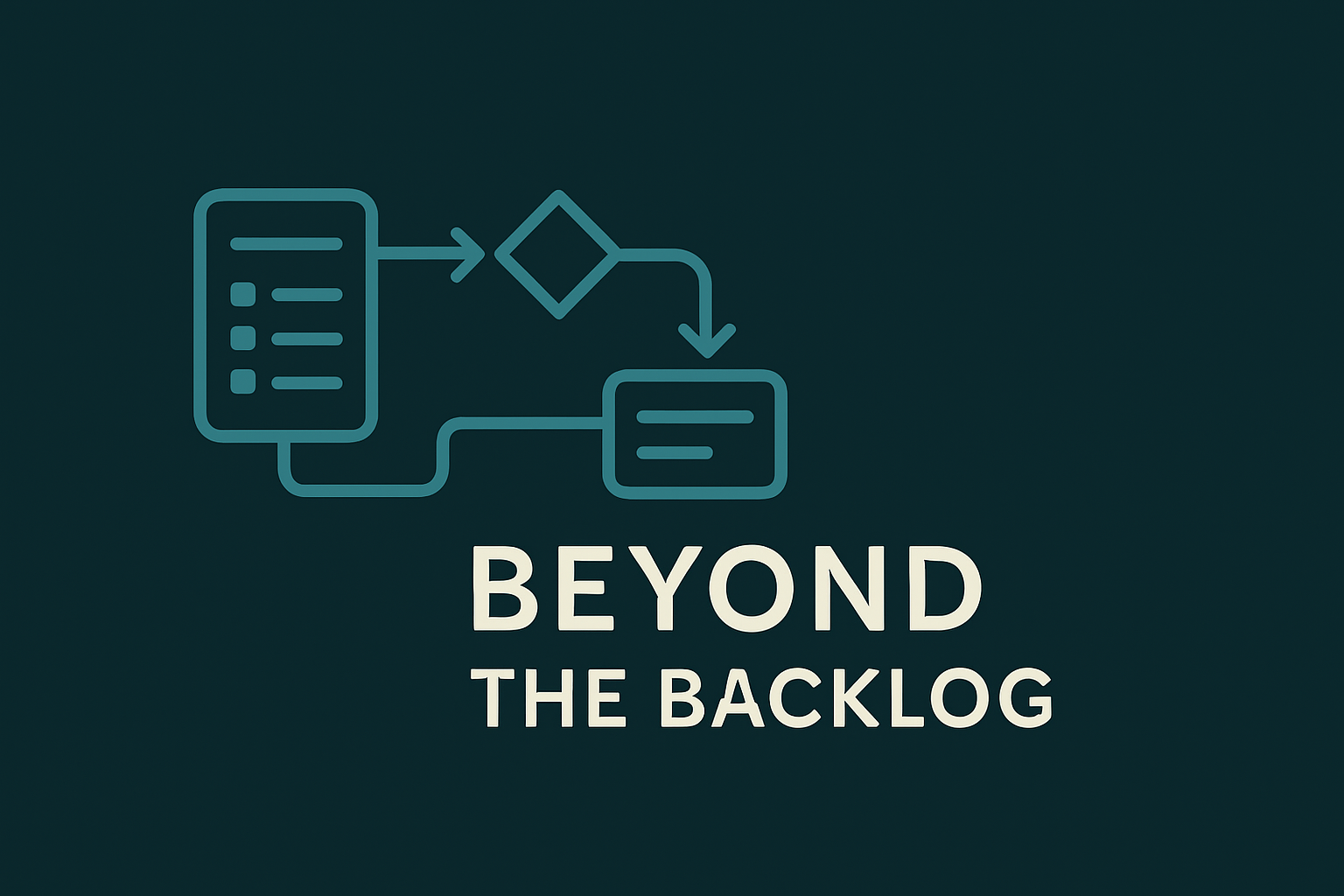How I’m Using AI as a Product Leader
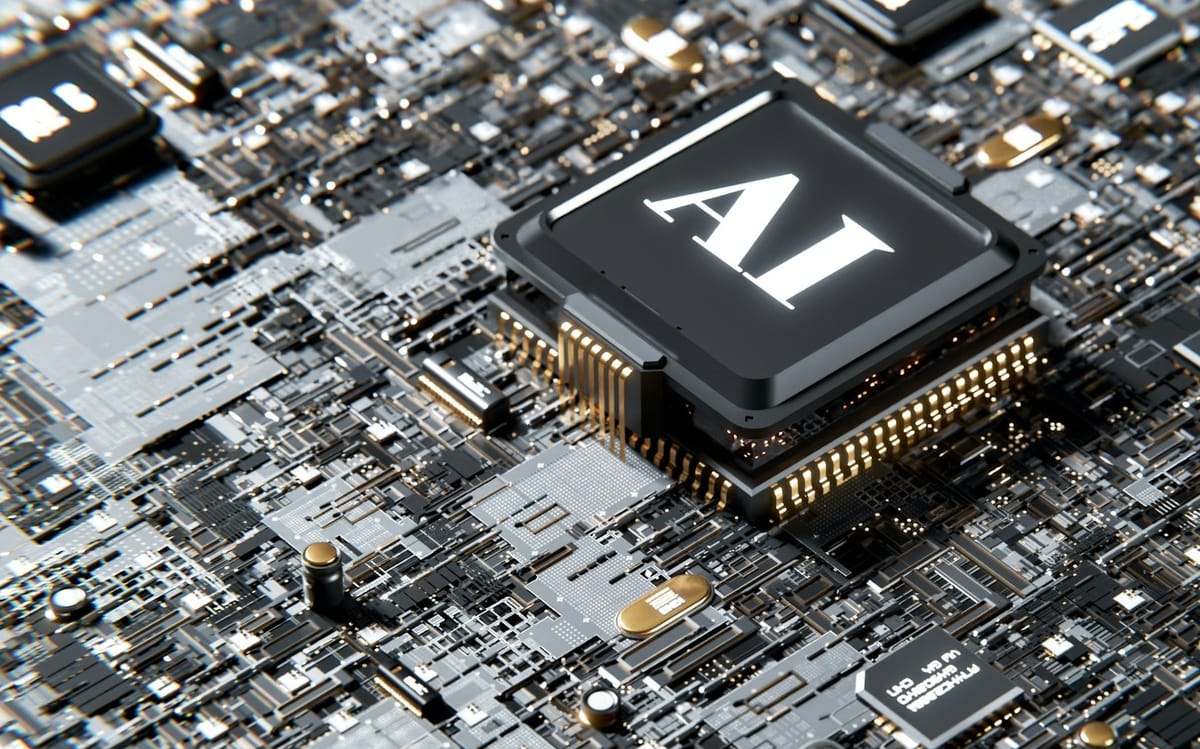
The pace of innovation in tech has never been faster. Every week, new AI tools emerge that reshape how we work. More than ever, it’s important to stay up to date on what’s happening to ensure you don’t fall behind.
It’s one of the things I love about technology—its effervescent nature. I know that whatever I’m doing today will change, and I’ll have to learn what comes next, which I find rather exciting. It's fun to continue to learn, push boundaries, and find a new way to do the thing you did yesterday better today.
So, in that spirit, here’s a peek into how I’m weaving AI into my daily life as a group product manager—from capturing ideas, to building prototypes, to rehearsing high-stakes moments.
Capturing and Structuring Unstructured Thought
The first tool I’ve been getting an absolutely stunning amount of value out of is a device called the Plaud Note. It’s a credit-card-sized recording device that I use all the time. It records audio and then plugs into foundation models, letting you use templates to generate structured output from the audio input you recorded.
It's new in my workflow, so I’m still figuring out all the ways that are useful to use it, but here are a few things I’m already doing:
- Structuring User Interviews: I often record user interviews using the device (with permission, of course). It takes the unstructured interview transcript and turns it into a structured, useful output. It pulls out key quotations, the general gist of the interview, the user persona of the person being interviewed, high-level takeaways, opportunities for product development, pain points, and potential next steps.
- Kickstarting Documents: I ramble to it many mornings when walking my dog to get thoughts out about a new feature or strategy. I can then take my ramble and generate a great first-pass opportunity document for my team. I’ve even used it to help craft vision statements and strategies by talking through my thoughts on a problem space and having it structure them for me. It's also great if you leave a meeting with things on your mind; you can talk to it to get those thoughts out and have it structure them for you later so you can come back to it. I also frequently use it for my blog post first drafts!
- Capturing Onsite Discussions: For me, it’s a consistent challenge to remember all of the things that were said as we ideate, discuss our work, and think outside the box at team onsites. Having the Plaud Note running at the onsite frees everyone to be fully present and know that there will be detailed notes generated after the meeting. This is a great way to capture all of that and make sure no relevant ideas fall through the cracks!
As a verbal processor, the Plaud Note has been a game-changer for me!
Image Models for Fun and Team Culture Building
At work, we have a Gemini license, and I frequently use it for a whole myriad of things, from fun and culture-building on teams to creating a coach for myself.
Our teams at Ontra are themed around animal legal puns—one is "ContRats," another is "Lawtters"—so I often use image gen models inside of Gemini to make specialized emojis for each team.






Several of the emojis. Clockwise from top left "ContRat Slay," "Contrat Fancy," "Lawtter Fancy," "Lawtter Love," "Lawtter Detective," and "Lawtter Slay."
My Personal AI Coach
More strategically, I use foundation models as a sounding board. I’m a big “think out loud” type of person, so it’s nice to be able bounce ideas off of the model and field push back. I’ll use voice mode to talk back and forth, gaming out a decision I'm weighing and thinking through the pros and cons.
One of the more novel use cases I’ve adopted, which I saw recently in Lenny’s Newsletter, is to create a personal AI coach. This can be done using the Gems in Gemini, custom GPTs in ChatGPT, or with other tools depending on your foundation model of choice. The idea is to create a knowledge reserve by constantly feeding it context of what's happening in your day-to-day, the things you're doing, and your company's strategic context. When there’s drama at work, I ramble to it. When there’s a strategic decision happening, I ramble to it. When I’m hiring for a role, I ramble to it. Rambling to it ensures it has all the context on what the strategy is, who the players are, what you’re doing, and what’s relevant at the time.
I designed the system prompt for my coaching Gem so that it’s focused on both helping me and coaching me to be better. It will push me to think about things in new ways and pull on things that I may not be thinking of in the moment. It might say:
“The monetization strategy is really relevant here and it doesn't seem like you've considered that aspect. We should probably consider how this new idea impacts our monetization strategy.”
Or it might challenge me:
“The organization's goal for the year is to get to X, and this takes us further away from that. Is this really the best use of team time right now?”
Having that kind of structured pushback is incredibly valuable and helps me thoroughly vet ideas before presenting them to others!
Ideating Visually with AI Prototypes (and a Word of Caution)
I’ve been experimenting with AI prototyping tools—Lovable, Bolt, v0, Replit, Magic Patterns—that often feel like magic. Being able to instruct on what you would like to build and getting a near-instant, clickable prototype is pretty nifty!
When we’re ideating with a team, we often use a "fat marker"exercise to convey what we mean by an idea and how it might come to life. AI prototyping tools take that to a whole new level. You can convey exactly what you mean in an experience that feels like it's your app and allow users to interact with the solutions to get a sense of how it might work.
I’ve also used these tools in ideation sessions with other members of the team. We’ll prompt for a new feature together and see what the tool comes up with. The tool might generate something with an interesting feature or interaction we hadn’t thought of and we can then index on that and tell it to iterate, pulling out interesting threads we might not have discovered otherwise. It’s a fun way to ideate and create something together, sparking team joy!
AI prototypes are powerful for sparking ideas, but use them carefully—too-early designs can anchor a team before discovery is done. It’s important to use these tools strategically so you’re not "poisoning the well" of your team’s collective thought about how something should be brought to life. You don’t want to debut something too early, before the team is ready to think about what it might look like.
Building for Fun
I've also been using AI prototyping tools to get a jump on building some side projects. These tools have made it easier for me to find time to code, alongside tools like Cursor, Claude Code, and Warp.
This year, for my parents birthdays and anniversary, I built them an app called Trackle that allows them to track their daily game scores. They're avid (and competitive) daily Wordlers, Tightropers, Connections-players, and more but they didn't have a way to track their performance over time on these games or keep track of who the ultimate leader was in their head-to-head competitions. I built Trackle to give them a way to do just that!
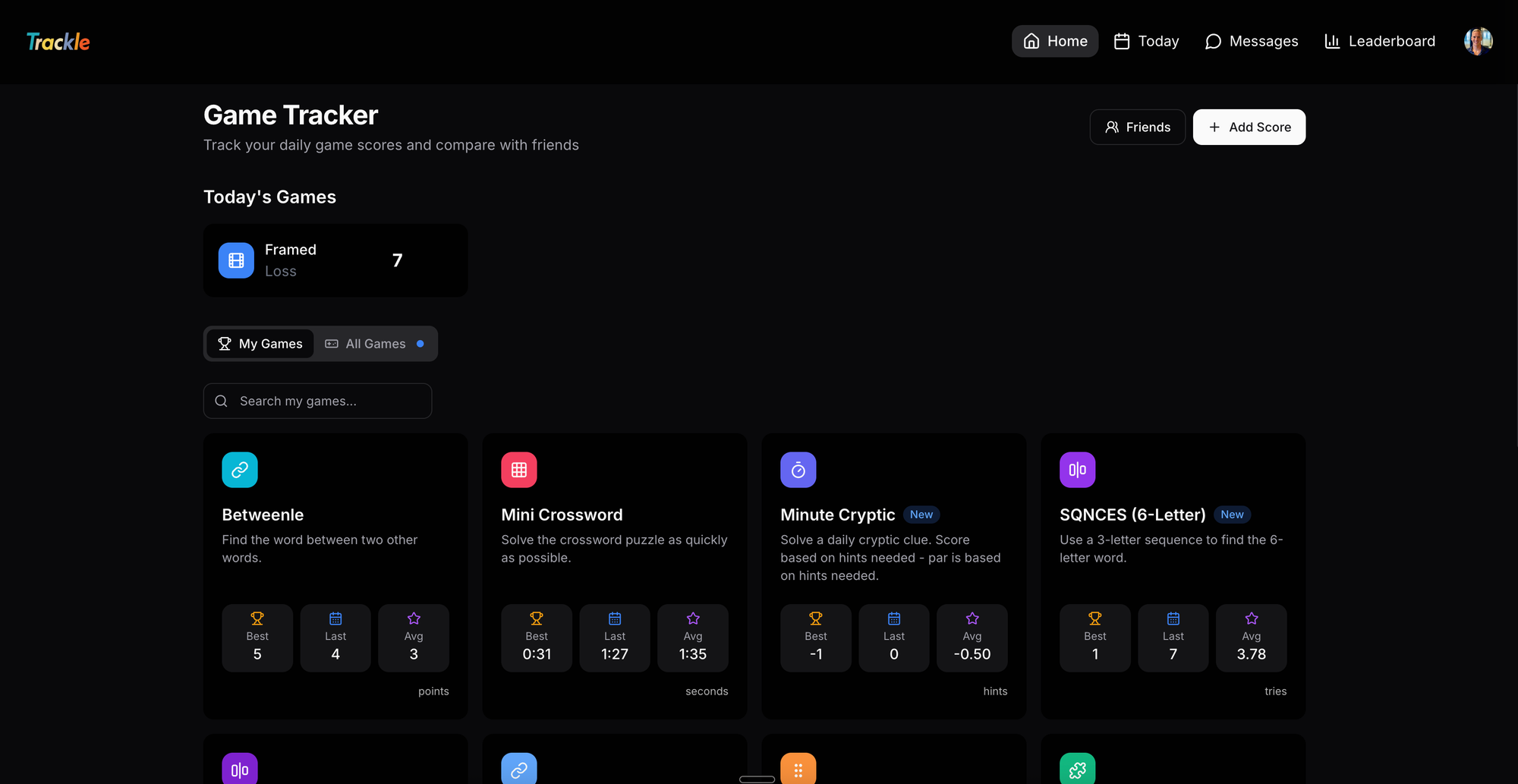
Without the help of AI tools - both prototyping tools to get started and get an idea of how the app would look and AI coding tools to make it easier for me to iterate and maintain the app at scale - I wouldn't have time to do things like this for my loved ones!
Side note, Trackle is available and free to use! If you want to check it out, you can do so here!
Rehearsing the High-Stakes Moments
I'm a big believer in practicing for high-stakes presentations in advance. Rather than just doing a dry run of presentations in the mirror like I used to do, I can now use chatGPT or Gemini in voice mode to get feedback on my presentation. It gives me feedback on my tone, pacing, and the overall understandability of what I'm presenting.
I’ve also done this when preparing to interview candidates. I can do a dry run of the interview with an AI version of a candidate to make sure I’m presenting myself in the best light as a hiring manager and ensuring I'm not missing any relevant info I should be imparting.
Next Areas of Exploration
Next up on my list to try is leaning into Claude Code, Warp, or Cursor a bit more for day-to-day work tasks as a PM. While I've leveraged these tools for side projects, I haven't built any applets or tools for my use in my day job at work. I've been seeing chatter about others using these tools to help make them more productive as PMs, and I'm eager to try them out!
I'm also really interested to dive in more on doing feedback analysis at scale with AI. I haven't quite nailed that yet, but the idea is taking feedback from a whole variety of sources and then getting an LLM to categorize the feedback and give me a quantitative lever through it and give broad strokes about where it may make the most sense to put our efforts at any given time.
New Tools, Timeless Principles
New tools are extremely exciting and create the opportunities to do tasks more efficiently than they were done before. With some AI tools coming out, they give the ability to do things people previously couldn't (democratizing prototyping, aspects of coding, and more).
But even as new tools give us new ways of doing things, the why and the what of product management remain very similar. Discovery, validation, feasibility analysis, and ideation are still critically important – you can’t shortchange those key points of the product development process just because you have a new tool. We still need to pull the whole team in and work together—perhaps just in a different way with these AI tools than we did in the past, which is exciting!
I’m curious to hear what others are doing. How are you employing AI in your day-to-day?